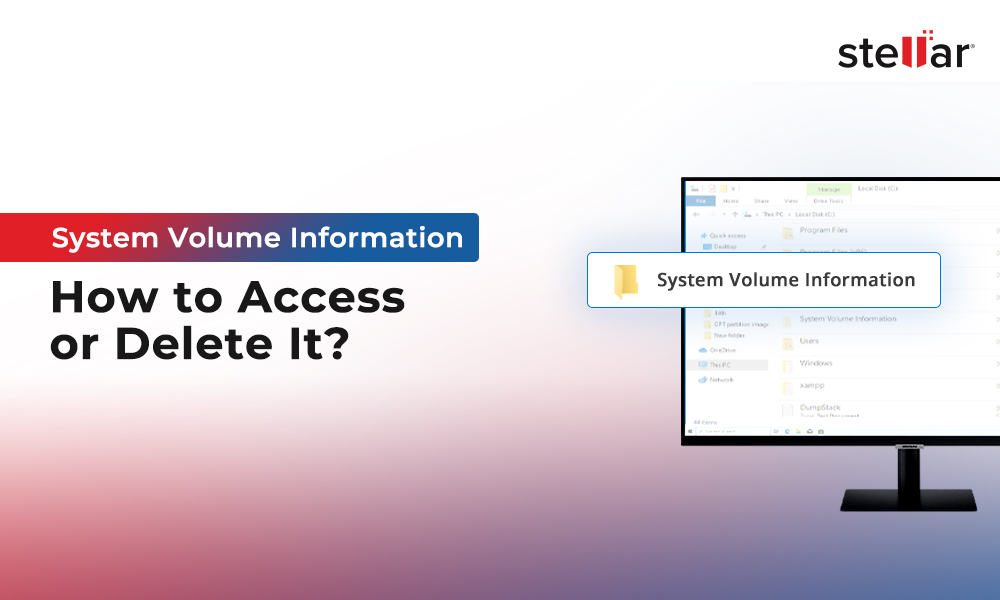There are many user queries online surrounding a uniquely named folder – $Windows.~BT. Some suspect it to be a malware-riddled folder, while others leave it untouched, thinking, opening it might cause errors. However, it’s neither a malware-infected folder nor something that might jeopardize your PC and the data on it.
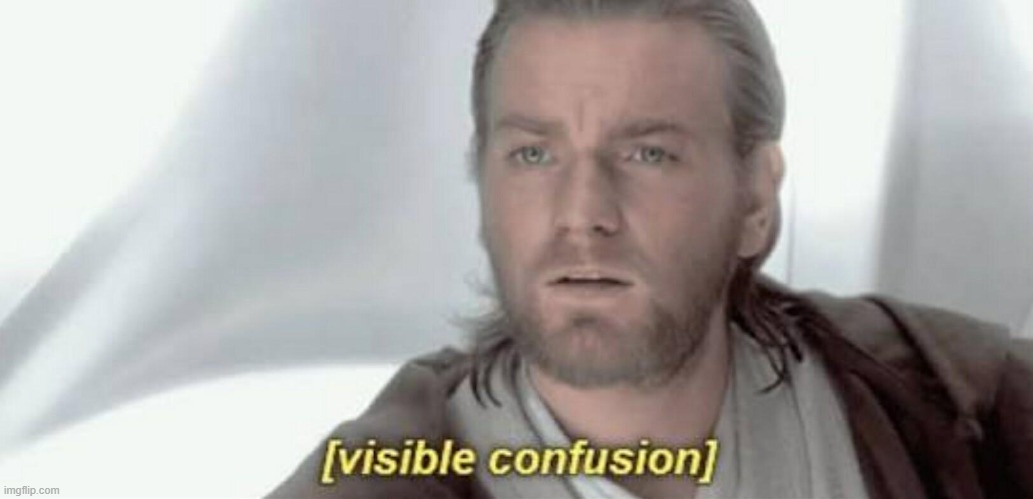
Some people wonder if it is safe and possible to delete this folder or not. Let’s try to find out the answer to this question.
What is the $Windows.~BT Folder?
The $Windows.~BT folder is a temporary folder created by Windows OS to store essential files and components related to a feature update or a minor update. The name might seem cryptic, but it is actually a folder related to Windows OS updates.
This folder is created automatically when a new update is available. Windows automatically downloads all the necessary update files and stores them in this folder. Once a user installs the feature update, Windows removes this folder from the directory after a period of 10 days.
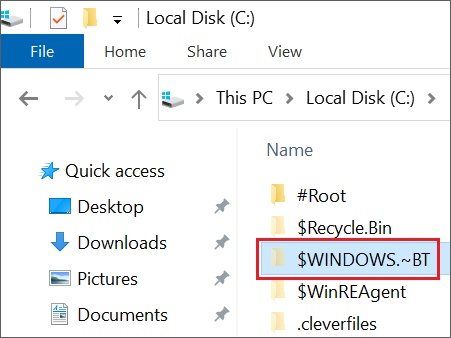
The folder’s size depends on the size of the update and whether it has been installed. A small-sized folder indicates remnants of a recently installed update or a minor update. A larger folder means that the user is yet to install the update.
This folder’s primary function is to store previous OS version files. But, in the process, it eats up a significant amount of storage space. In some cases, these files are used in case an update turns out to be buggy, or the user wants to revert to the old OS. The folder acts as a contingency plan in case a new OS update doesn’t turn out as stable as the previous one.
Where is the $Windows.~BT Folder Located?
The $Windows.~BT is usually located as a hidden folder in the C: drive. However, in some rare scenarios, it gets created in the Downloads folder.
Is it Safe to Delete the $Windows.~BT Folder?
As mentioned before, the $Windows.~BT contains Windows OS update-related files and components. Therefore, it becomes essential. However, as it doesn’t contain any critical system files or use data, you can delete it without any second thoughts.
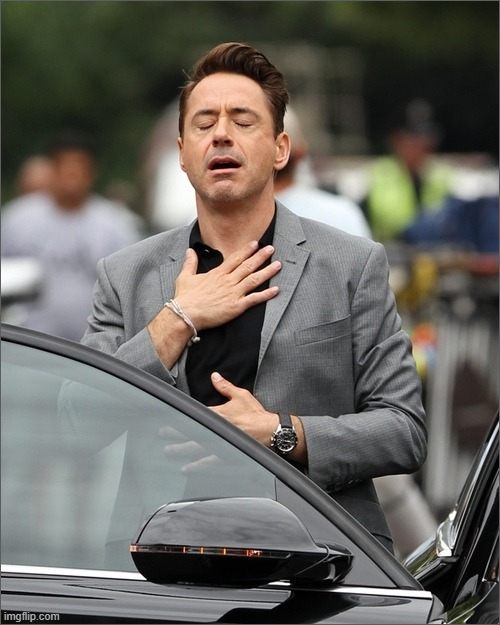
The $Windows.~BT is a harmless folder, and deleting it can free up space ranging from a few hundred MBs to some GBs. However, upon rebooting, the update will fail, and you will have to manually redownload the update from the Settings app.
How to Delete the $Windows.~BT Folder?
So you have finally decided to press the button and free up some space by deleting the $Windows.~BT folder. Let’s discuss various methods to delete this folder. However, before proceeding, check the folder carefully for any important files. Once you are sure, use any of the methods explained below to delete it.
Method 1: Delete the Folder
The best and simplest way to delete the $Windows.~BT folder is to remove it from the system. You can select the $Windows.~BT folder and press the delete key to move it to the Recycle Bin. Then, empty the Recycle bin to delete the folder forever. You can also use the CTRL + SHIFT + DELETE key combination to permanently delete the folder without sending it to the Recycle Bin.
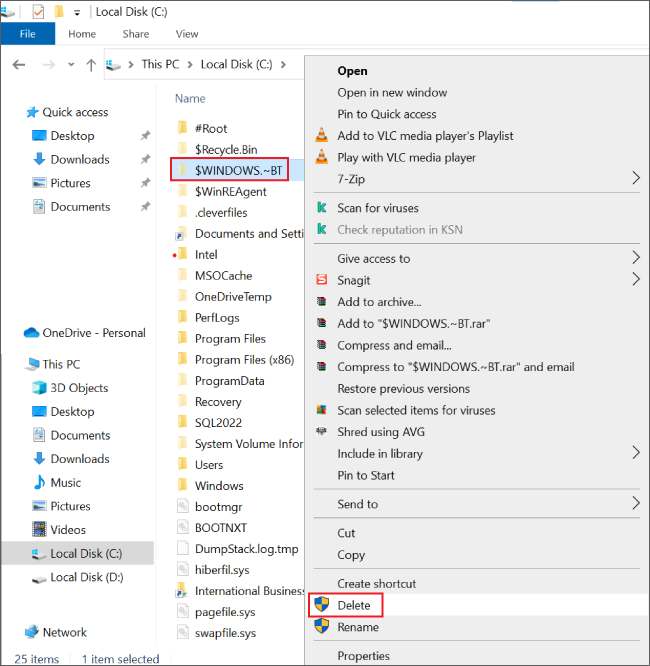
Method 2: Use the Disk Cleanup Utility
Disk Cleanup is a built-in Windows OS utility used to remove temporary and other unnecessary files from a partition. It is a safe method to delete the $Windows.~BT folder as it shows you the files/folders that can be deleted from the selected volume. Here’s what to do –
- Press WINDOWS + R to launch RUN.
- Type cleanmgr and press WINDOWS + SHIFT + ENTER to run it as administrator.
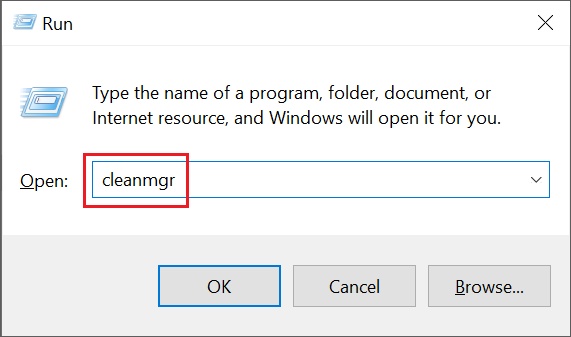
- You will see the drive selection prompt. Select the drive where the $Windows.~BT is and click OK.
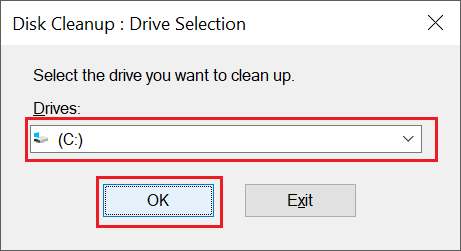
- It will scan and show you all the files you can delete to free up space.
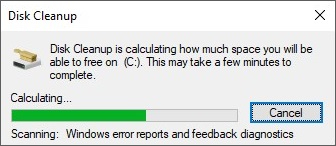
- Select the Windows Update Cleanup and press OK.
- It will show a prompt asking for your permission. Click Delete Files to proceed.
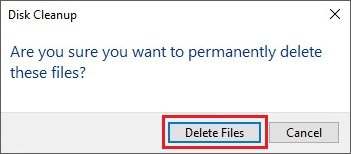
Read More – Here is a detailed guide on how to use the Disk Cleanup utility.
Method 3: Execute a Command in Run
This is another way to delete the $Windows.~BT folder from your Windows PC. Running the command will permanently delete the folder and free up the occupied space. To do this –
- Press WINDOWS + R.
- Type cmd.exe /D /C RMDIR /S /Q "C:\$WINDOWS.~BT" and press Enter.
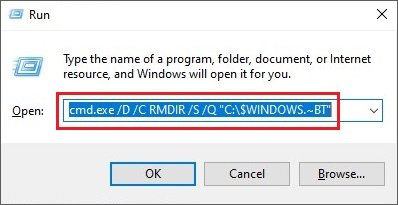
This will delete the $Windows.~BT folder from your computer. You can check the directory where the $Windows.~BT was.
Conclusion
Even if it may seem unnecessary, the $Windows.~BT is a folder required by Windows OS while preparing for a new feature update. However, that doesn’t mean it cannot be deleted. You can delete it using any of the methods explained above. But, you, as a user should be careful while deleting any folder or file, as recovering deleted files can be a bit challenging. However, if data loss does happen for any reason, you can always rely on a powerful Windows data recovery software to make things easy.













 6 min read
6 min read