If you want to recover and save the missing or deleted iPhone data, activate Stellar Data Recovery for iPhone on your computer.
The demo version of the software is only for evaluation purposes. To use its full functionality, purchase the software and then activate it.
The software can be activated using the Activation Key, which you receive via email after purchasing the software. It would help if you had an active Internet connection to activate Stellar Data Recovery for iPhone.
Steps to activate Stellar Data Recovery for iPhone
- Run the demo version of Stellar Data Recovery for iPhone software
- On the main interface, click the Activation icon
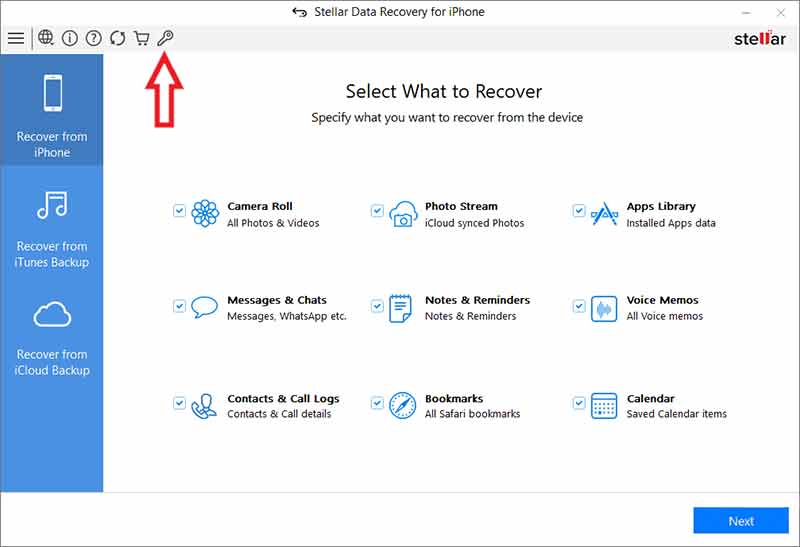
- The Activation window appears. Enter the Activation Key you received in your email after purchasing the software.
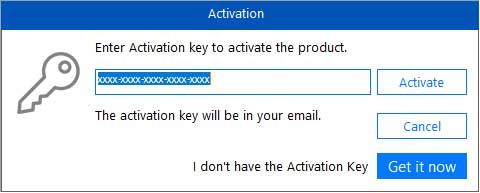
- Click Activate
- The software verifies the entered key. After successful verification, a message appears saying ‘Activation Completed Successfully’. Click OK.
If you don’t have the Activation Key of Stellar Data Recovery for iPhone, here’s how to get it…
In case you don’t have an Activation Key, follow the below steps:
- Free download and install the software on your computer
- Click on the Activation icon on the home screen of the software
- Click Get it now
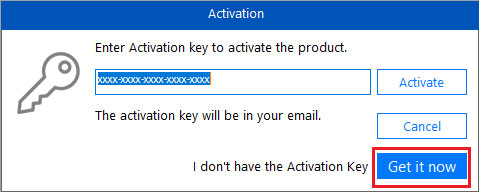
- The software directs you to the buy page. Next, click on Windows or Mac tab, as per your system.
- Click on Buy Now button to purchase the software
- Fill in your details as asked
- After purchasing the software within a few minutes, you will receive an Activation Key and the link to download the product on your email. Use that link and key to activate Stellar Data Recovery for iPhone as given in steps (1-6)
Note: If you didn’t receive the Activation Key at your registered email within a few minutes of purchasing the software, contact our customer support via mail, chat, or call.







