Stellar Data Recovery Free Edition allows you to recover data up to 1 GB (single file size of 25 MB) for absolutely free. Follow the given steps to recover the data:
- Download, install, and run the software on your system.
- You’ll see the ‘Select What to Recover’ screen on which you can choose ‘Everything’ or the type of data you want to retrieve. Click Next.
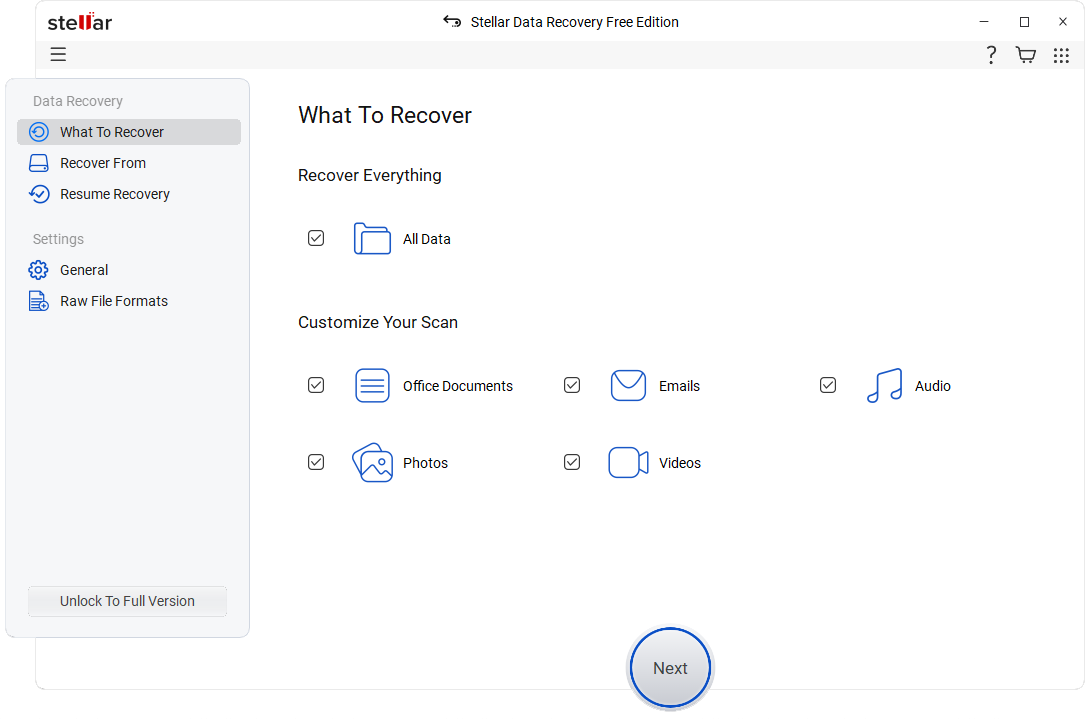
- After that, on the ‘Recover from’ screen, choose the location/folder/drive from where you’ve lost the data Click Scan.
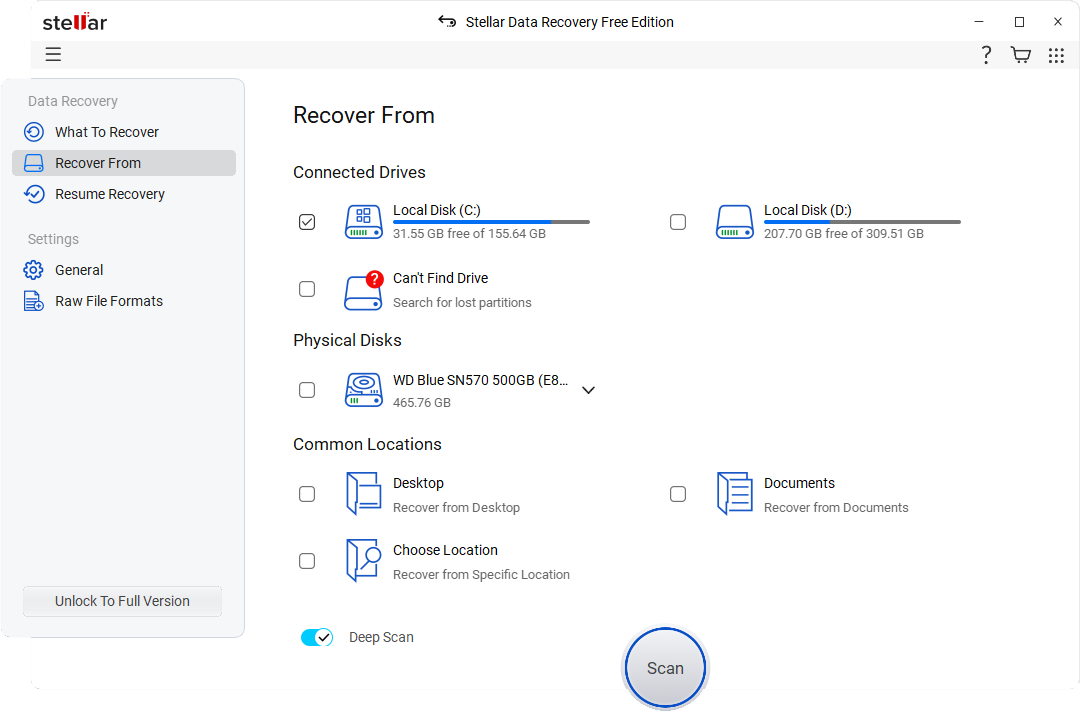
- The software will start scanning the chosen location or drive for the deleted or lost files/folders.
- Once the scanning is completed, the results will appear on the screen under three different panes, i.e., File Type, Tree View, and Deleted List.
- Choose the files you want to retrieve and click Recover.
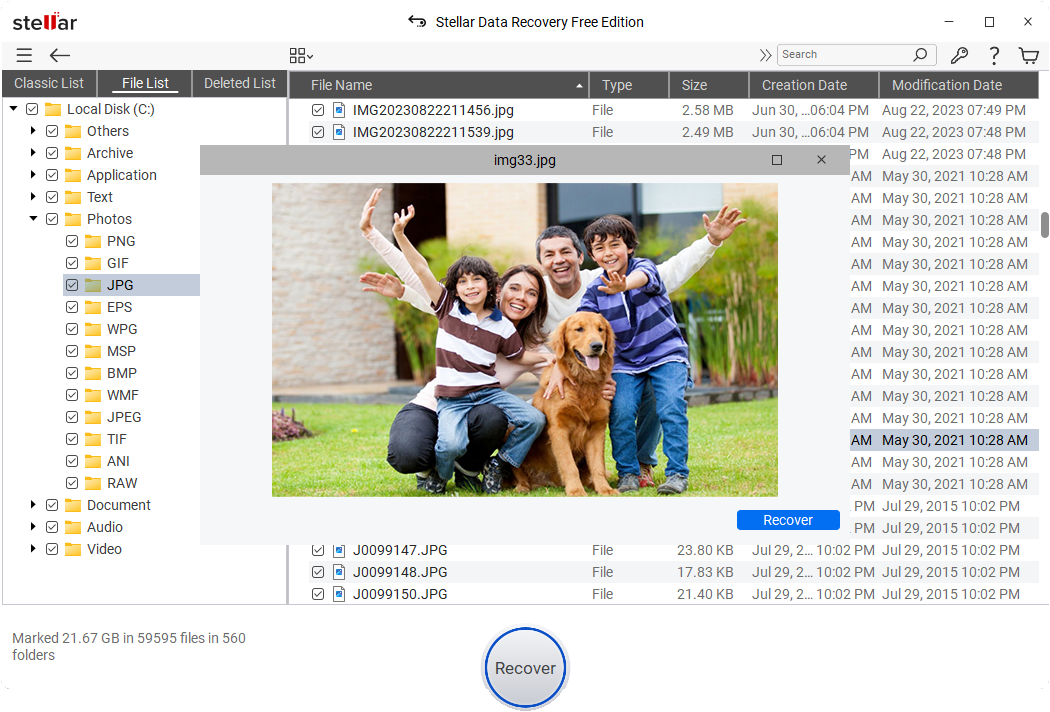
- Next, click Browse to choose a preferred location where you want to save the data
- Finally, click Start Saving to store the recoverable data.
Note: Don’t choose the same location from where you lost the data. Always choose a different drive partition in your system or an external storage drive to save recoverable files to prevent data overwriting.








