I have recently updated my Windows 7 operating system to Windows 8.1, but accidentally formatted one of my partitions containing all the useful documents, photos, videos etc. Can anyone help me bring my lost data back from the formatted partition of my hard drive? Please!!! Thanks!
It is very difficult to recover data from a hard drive whose logical partitions are formatted or lost. At times, trying for hours for partition recovery may also lead to permanent data loss. Here is a proper and a very professional way to recover lost or deleted hard disk partitions, which helps you recover your all lost logical volumes along with existing one, within few steps. You can easily recover your lost and formatted volumes by Stellar Partition Recovery. This professional utility is featured with lots of amazing recovery modules and lost partition recovery is one of them. It’s equipped with interactive interface which helps you perform complete recovery very efficiently and easily.
The deleted or formatted space is only made empty by the file system to overwrite with newly stored data, as the deleted data will remain in its original position until gets overwritten. Stellar Partition Recovery – Professional can retrieve deleted data back from your formatted logical volumes if the space is not overwritten by new data. Therefore, make sure that you are not using the deleted or formatted drive before recovery process.
Steps to recover lost or deleted hard disk partitions on Windows 8.1
Check out the video tutorial here:
Stellar Partition Recovery - Professional allows you to scan the selected hard disk and find lost or deleted volumes. All the detected lost volumes will be included in the list of existing/deleted volumes list. Now you can then choose any of the volumes for data recovery.
- Install the Stellar Data Recovery Professional software on your system. You’ll get the following interface (main):
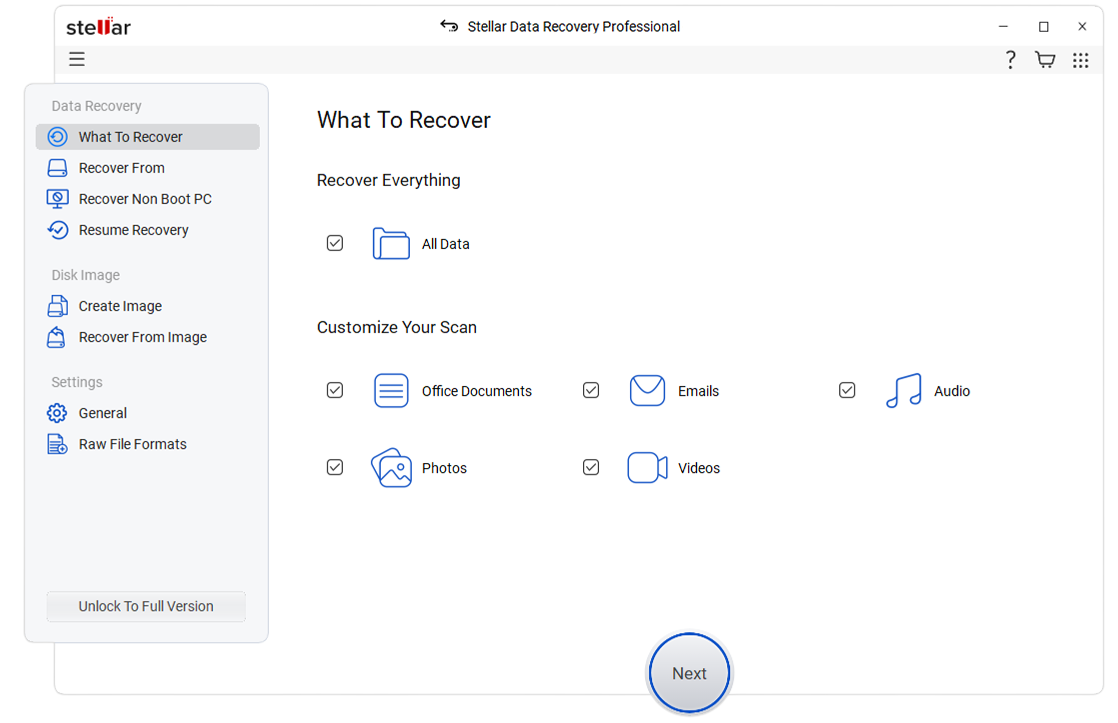
- Select the type of file you want to recover and click on the Next Button. Here, you’ll see the ‘Can’t Find Drive’ option under the Select Location option.
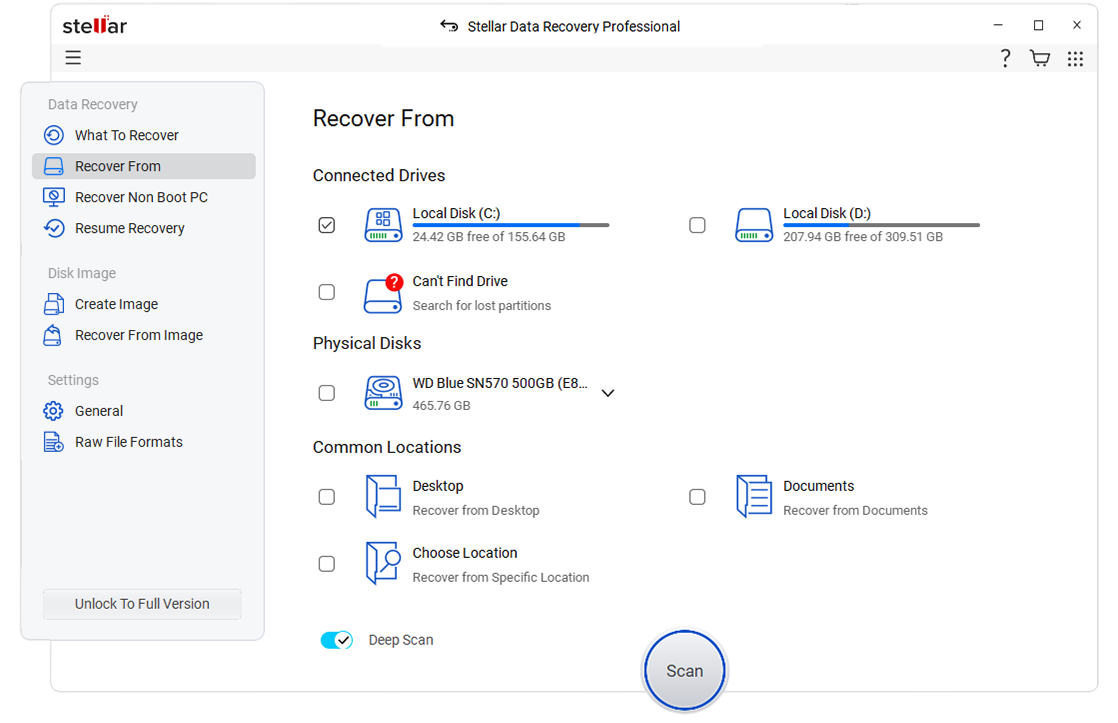
- To recover lost or deleted hard disk partitions on Windows 8.1, you have to select the ‘Can’t Find Drive’ option and press the Scan Button. After pressing the scanning option, you’ll find the list of the hard drives connected with your system.
- Press the Search Button below the listed drives, and you’ll see the number of drives will appear with the drive letter.
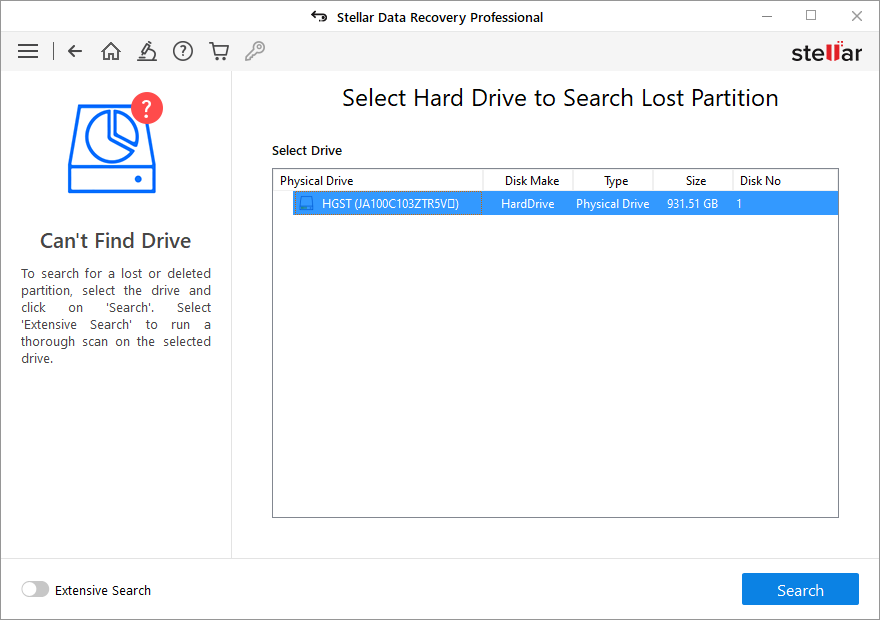
- Choose the volume as shown above, (depending upon the size) and retrieve your lost or deleted hard disk partitions on Windows 8.1.








