Your iPhone 13 is supported by a strong and powerful operating system that makes your daily activities such as calling, emailing, messaging, web browsing, notes making, etc. easily possible. Also, capturing happy moments spent with family, friends, and your loved ones is another thing that you do with it. It is natural that the good times that you record becomes your favorite videos, which you love watching anytime you feel like.
However, at times in the event of making space in your iPhone 13, or due to any other reason, you accidentally delete the videos, and end up losing one, more, or all of them. The situation becomes grim when you realize that you haven't taken a backup of your favorite videos. You really do not know what to do to recover your deleted videos from iPhone 13 without backup. It is then that you understand the importance of having a backup and regret not creating the same for your favorite videos.
You can come out from such a situation with the help of Stellar Data Recovery for iPhone. It is a comprehensive iPhone data recovery software tool through which you can recover deleted videos from iPhone 13 without a backup.
The videos you capture with your iPhone 13 gets stored in either the memory of the phone. However, once the videos are lost or accidentally deleted from there, you lose access to them. To recover deleted videos of iPhone 13 with Stellar Data Recovery for iPhone, you need to execute the following steps:
Step 1) Download and install the software on your system, the one on which you want to recover the deleted videos of your iPhone 13.
Step 2) Connect your iPhone 13 to your system.
Note – You can connect your iPhone 13 with multiple devices and the software will enlist all the connected devices. You can connect the iPhone 13 after or before the launch of the software.
Step 3) Next, launch the software that you installed.
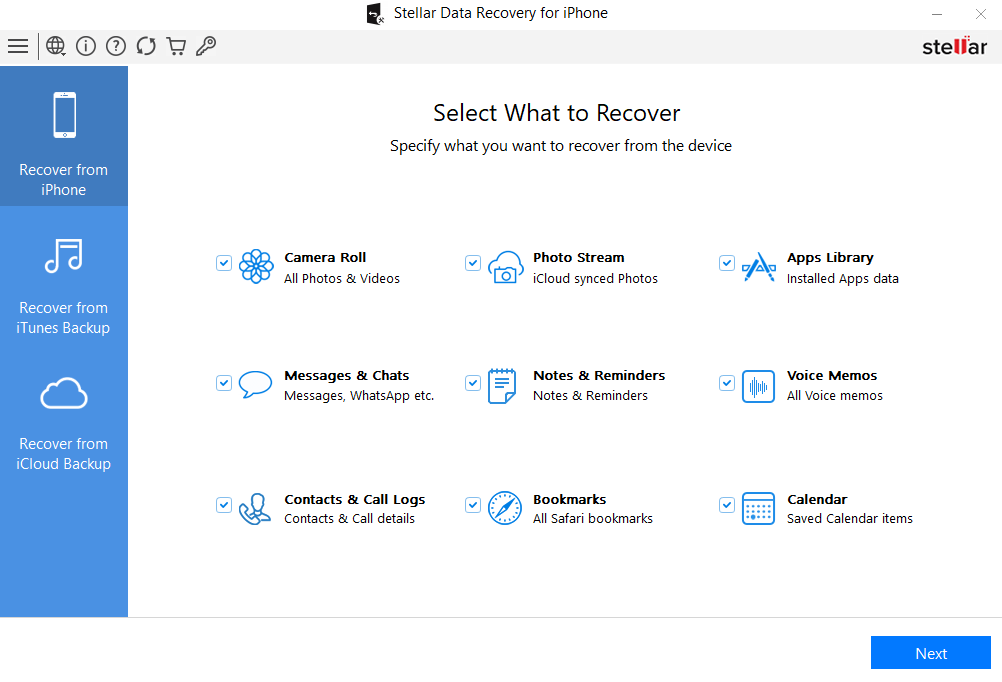
Step 4) To recover deleted videos from your iPhone 13, click on the ‘Recover from iPhone’ option that comes up on the screen.
Step 5) The Stellar Data Recovery for iPhone software will scan the iPhone 13 to list all the recently deleted data including videos.
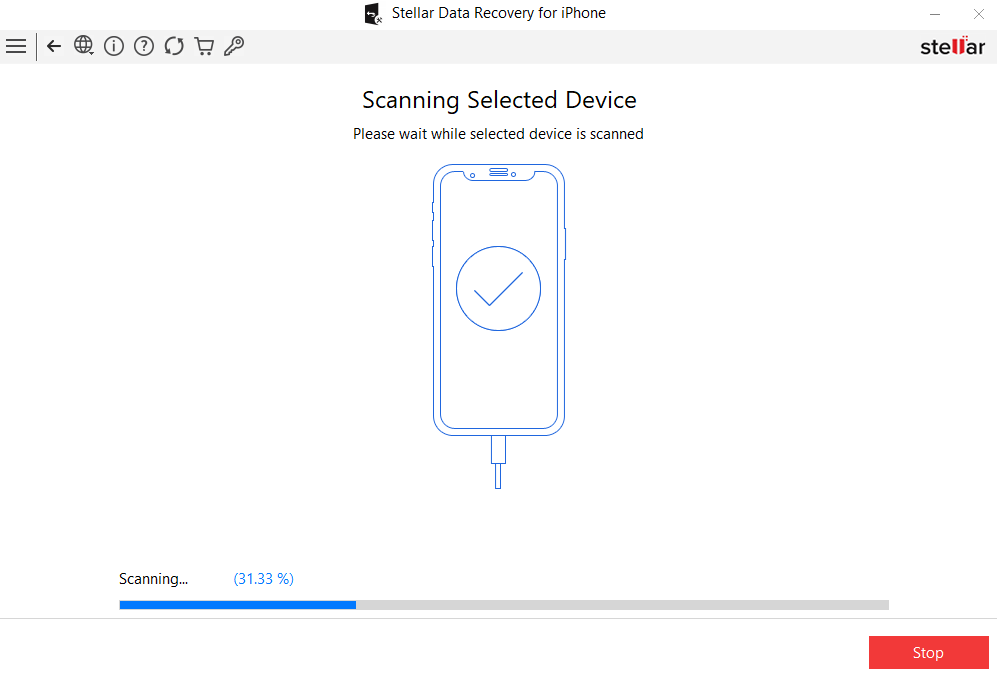
Step 6) All deleted videos will be listed in red, while the rest will be listed in black color as shown in the image placed below.
Step 7) After that, select the videos you want to recover by putting check marks in the boxes in front of them.
Step 8) Provide the address of the location where you would want the recovered videos to be saved.
Step 9) Click Save button to finally save the videos. With this, the ‘Save Files’ dialog appears as shown below:
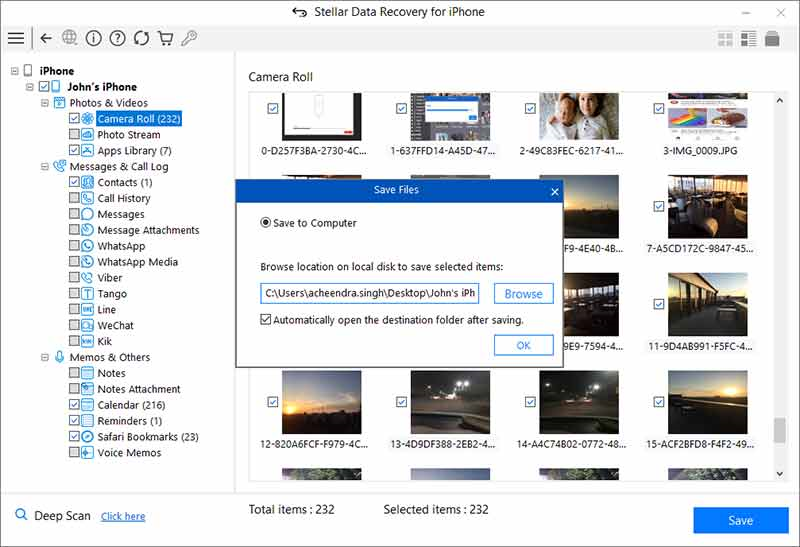
(i) Chose the option ‘Save to Computer’ if you want to save the recovered videos to your computer. Click Browse and select a destination for saving the recovered files and click OK.
(ii) Choose the option ‘Save to iPhone’ if you want to save the recovered files to your iPhone 13. From the drop-down menu, select the iPhone 13 to which you want to save the recovered videos.
Step 10) Finally, click on the OK tab to complete the recovery process of deleted videos from your iPhone 13.







